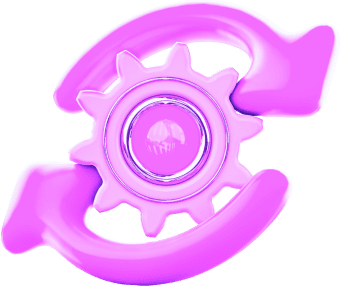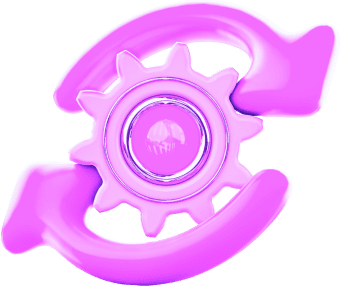International SIP-Trunk
Provider for your Business
Top VoIP routes and high voice quality at low prices!
AOneVoIP — Top VoIP services provider specializing in voice business solutions.

CDR Access
Billing portal
120+ countries for calls
FAS free
Free route test
DID
numbers
numbers

AOneVoIP is suitable for any business task
Conversational traffic
For call centers and any business with manual calling of the client base
CLI route
The highest quality route with the substitution of your or our virtual number
NCLI route
Route for calls of any subject, without number substitution
TDM route
Used for important communications, such as customer support, due to its uninterrupted operation

Robocall traffic
For call centers and businesses that use PBX to make robot calls to customers
CC route
Used to route a large number of incoming calls to available operators using DTMF technology
CC CLI route
A robocall approach for outbound calls, often for sales or customer service

Wholesale VoIP Routes: A-Z Terminations
Bulk buying and selling of VoIP pathways, offering cost savings and managing large voice traffic volumes
Leave a request to open any country in 2 days
Connect your business to a high-quality SIP trunk solution and get all the features

Quality
Only proven and current voice telecom providers

Low prices
We constantly update the operator database to find the most profitable
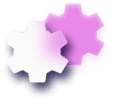
Personalization
Flexible settings for your business tasks "turnkey"

Versatility
All-in-one:
- 120+ countries for calls
- All types of routes
- Any type of traffic
- DID Numbers for any country
- 120+ countries for calls
- All types of routes
- Any type of traffic
- DID Numbers for any country
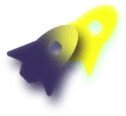
Quick start
- Quick selection of a route to suit your request
- Opening any country in 2-3 days
- Many payment options
- High call speed - 10,000 calls per hour
- Opening any country in 2-3 days
- Many payment options
- High call speed - 10,000 calls per hour

Relability
- Technical support 24/7/365
- Bug Monitoring
- Accurate billing (1/1, 6/6, 60/60, 30/30)
- Help with setup
- Free route test
- Bug Monitoring
- Accurate billing (1/1, 6/6, 60/60, 30/30)
- Help with setup
- Free route test
1,000+
tested routes 70+
open countries around the world 1,000,000+
minutes per month VoIP solutions for any field

Finance

Retail

Online shops

Legal services

Betting

Forex

Cryptocurrency

Gambling

Arbitrage

Nutra
How to start?

Leave a request
You need to fill in a form where you specify the destination country name, the desirable price and your contacts.
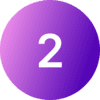
Get an approval
We contact you to clarify the task details, select the best channel and request settings.

Set up the channel
We make co-testing and you get access to the account where you can find full info about the trunk.
FAQ
How to start?
You need to register on the platform or contact one of our managers through the contact form, share your technical details (IP, codecs) and receive the settings for the trial test.
Will I get access to the CDR panel?
Yes, the portal details are sent with the trunk settings.
Which codecs do you support?
We support G.711, G. 723, G.729 codecs.
Do you support SIP or H.323
We support both.
Is tech support available?
Yes. You can contact with our tech support in Skype WhatsApp, Telegram from 10 am till 2 am (GMT +5). If you don’t have contacts, you can get it via your manager.
How can I report an issue on the route?
You have to send examples of A and B numbers in Skype or via email.
Is it possible to get remote online help?
Yes. You can get a remote help from our experts in Skype, WhatsApp, Telegram 10 am till 7 pm (GMT +5). You can get contacts via your manager.
What types of VoIP routes do you offer?
We offer CC, CLI, NCLI, TDM VoIP routes.
Do you provide DIDs/CallerIDs?
Yes, we provide Caller IDs.
Where can I check the offer prices?
You need to contact our manager. We will inform about any changes though the email and your manager.
How do you bill calls?
Calls are billed after the connection. Calls that are not connected are not billed.
What billing increments do you use?
We use 1/1 , 6/6 , 30/6 — it depends on the destination. 1/1 is the most common billing increment.
What payment options do you use?
You can pay through PayPal, Bank Wire, USDT. The minimem payment: Paypal — 10USD, Bank Wire — 500 USD
Who pays the commission for the transactions?
The customer pays the commission for the transactions.
How long does it take to update the balance?
It takes from 20 to 30 minutes during the working times.
Have another question?
Leave a request now to get a free consultation from AOneVoIP experts.