How to Make VoIP Calls?
In a world increasingly connected by technology, Voice over Internet Protocol (VoIP) calls have emerged as a game-changer. This article provides an overview of VoIP's transformative capabilities, highlighting its benefits in terms of cost savings, versatility, and global accessibility. As traditional phone systems give way to digital communication, understanding VoIP's rising popularity becomes essential.
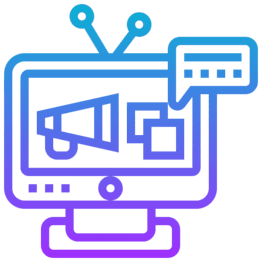
What is VoIP?
At its core, VoIP stands for Voice over Internet Protocol, and it's a technology that converts your voice into digital data packets and transmits them over the internet. Unlike traditional phone systems that rely on dedicated analog lines, VoIP taps into the expansive capabilities of the digital realm. This shift holds the promise of more cost-effective, versatile, and feature-rich communication.
How VoIP Calls Work: The Breakdown
The journey of a VoIP call begins with your spoken words. These words are transformed into data packets, each containing a portion of your conversation. These packets travel across the internet, hopping from router to router until they reach their destination. At the receiving end, the packets are reassembled, and your voice is reconstructed. This process happens in real-time, allowing for seamless conversations across distances.
VoIP vs. Traditional Phone Calls: A Comparison
To understand the significance of VoIP calls, it's essential to contrast them with traditional phone calls. Traditional calls rely on circuit-switched networks, where a dedicated line is established for the duration of the call. In contrast, VoIP employs packet-switched networks, where data packets travel independently and are reassembled upon arrival. This distinction results in more efficient use of bandwidth and the ability to transmit various types of media beyond just voice.
VoIP Calls Start: The Required Equipment and Software
→ Device
Your choice of device plays a pivotal role in the quality of your VoIP calls. Whether it's a computer, smartphone, or dedicated VoIP phone, ensure it meets the technical requirements for optimal performance.
→ Internet Connection
A robust and stable internet connection is non-negotiable for successful VoIP calls. High-speed broadband is recommended to ensure clear, uninterrupted conversations.
→ VoIP Service Provider
Selecting the right VoIP service provider is paramount, as they act as the bridge between your device and the recipient's. Here's what to look for:
1. Reliability: Opt for a reputable provider known for minimal downtime and consistent call quality. A provider with a proven track record ensures your calls are smooth and reliable.
2. Call Quality: Investigate the provider's call quality, as crystal-clear conversations are essential. Look for providers that offer high-definition audio for a superior communication experience.
3. Pricing Plans: Different providers offer various pricing plans to cater to diverse needs. Choose a plan that aligns with your usage patterns and budget, whether it's pay-as-you-go or subscription-based.
4. International Reach: If you often make international calls, ensure the provider offers competitive rates for global connectivity. VoIP's ability to transcend geographical boundaries is one of its strengths.
2. Call Quality: Investigate the provider's call quality, as crystal-clear conversations are essential. Look for providers that offer high-definition audio for a superior communication experience.
3. Pricing Plans: Different providers offer various pricing plans to cater to diverse needs. Choose a plan that aligns with your usage patterns and budget, whether it's pay-as-you-go or subscription-based.
4. International Reach: If you often make international calls, ensure the provider offers competitive rates for global connectivity. VoIP's ability to transcend geographical boundaries is one of its strengths.
→ VoIP Applications and Software
1. Softphones: These are software applications that turn your computer or smartphone into a VoIP phone. They offer a user-friendly interface to make and receive calls.
2. VoIP Phone: If you prefer a dedicated device, VoIP phones resemble traditional phones but operate on VoIP technology. They connect directly to your network and eliminate the need for a computer.
3. VoIP Apps: Mobile apps bring the power of VoIP to your smartphone. They often include features like video calling, messaging, and
2. VoIP Phone: If you prefer a dedicated device, VoIP phones resemble traditional phones but operate on VoIP technology. They connect directly to your network and eliminate the need for a computer.
3. VoIP Apps: Mobile apps bring the power of VoIP to your smartphone. They often include features like video calling, messaging, and
→ Configuration and Setup
Setting up your equipment and software involves a few steps:
1. Device Configuration: Follow the manufacturer's instructions to configure your device to work seamlessly with VoIP technology.
2. Application Installation: Download and install the VoIP application or software on your device. Follow the setup prompts to connect to your VoIP service provider.
3. Account Setup: Create an account with your chosen provider, which usually involves providing personal information and selecting a payment plan.
2. Application Installation: Download and install the VoIP application or software on your device. Follow the setup prompts to connect to your VoIP service provider.
3. Account Setup: Create an account with your chosen provider, which usually involves providing personal information and selecting a payment plan.
Benefits: Best VoIP Calls Features

Versatility
VoIP accommodates voice, video, and even data transmission, enabling a holistic communication experience.

Cost Savings
VoIP calls are often more economical, especially for long-distance and international conversations.
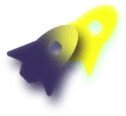
Mobility
VoIP allows you to make calls from anywhere with an internet connection, ensuring constant connectivity.
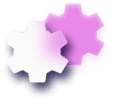
Additional Features
VoIP calls come with features like call forwarding, voicemail-to-email conversion, and conferencing, enhancing user experience.
Looking for VoIP Services?
Choosing AOneVoIP as your VoIP partner is a purposeful move to elevate your communication experience. AOneVoIP embodies a legacy of excellence driven by cutting-edge technology, personalized support, and a wide range of capabilities designed to enhance your communication initiatives. Our mission revolves around harmonizing your goals with the latest technological advancements, nurturing seamless connections and exceptional collaboration.